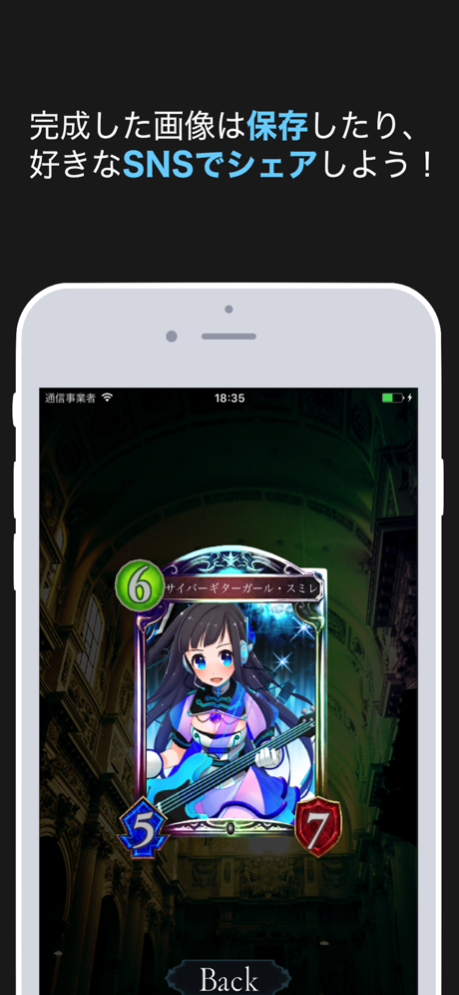ShadowCardMaker for シャドバ 1.2.0
Free Version
Publisher Description
@Shadow Card Makerとは?(What's Shadow Card Maker?)
オリジナルのシャドバを簡単に作成できるカードメーカーアプリです!
(By using this app, you can make your original card of shadowverse!)
@使い方(How To Use)
1. TOP画面の"Make"ボタンで加工したい画像を選ぼう!
(1. After tapping make button, let's select your base image for making original card!)
2. カードの情報を入力しよう!カードのコスト、攻撃力、体力、カード名を変更できるぞ!
(2. Let's input some information about your card! You can change cost, attack and defense!)
3. 完成した画像は保存するかTwitterなどのSNSで拡散しよう!
(3. Let's save or share image!)
※当アプリはShadowverseの非公式アプリです。株式会社Cygames様とは一切関係がございません。アプリに関するお問い合わせは、下記の「このデベロッパのWebサイト」のTwitterアカウントまでお願い致します。
Jul 13, 2020
Version 1.2.0
フォトライブラリから作成できなくなっていたバグを修正
About ShadowCardMaker for シャドバ
ShadowCardMaker for シャドバ is a free app for iOS published in the Screen Capture list of apps, part of Graphic Apps.
The company that develops ShadowCardMaker for シャドバ is Keisuke Tatsumi. The latest version released by its developer is 1.2.0.
To install ShadowCardMaker for シャドバ on your iOS device, just click the green Continue To App button above to start the installation process. The app is listed on our website since 2020-07-13 and was downloaded 1 times. We have already checked if the download link is safe, however for your own protection we recommend that you scan the downloaded app with your antivirus. Your antivirus may detect the ShadowCardMaker for シャドバ as malware if the download link is broken.
How to install ShadowCardMaker for シャドバ on your iOS device:
- Click on the Continue To App button on our website. This will redirect you to the App Store.
- Once the ShadowCardMaker for シャドバ is shown in the iTunes listing of your iOS device, you can start its download and installation. Tap on the GET button to the right of the app to start downloading it.
- If you are not logged-in the iOS appstore app, you'll be prompted for your your Apple ID and/or password.
- After ShadowCardMaker for シャドバ is downloaded, you'll see an INSTALL button to the right. Tap on it to start the actual installation of the iOS app.
- Once installation is finished you can tap on the OPEN button to start it. Its icon will also be added to your device home screen.